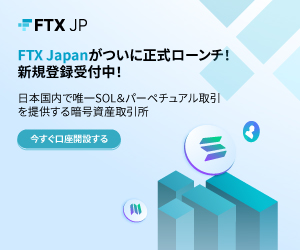API 30
Title1
Title2
————————————————
YouTube
width=”240″ height=”430″
————————————————
Page Bradk
======================
装飾枠
————————————————
box1
box2
box3
box4
box5
box26
box27
box28
======================
//— widjet 広告横並び ーーー
======================
イメージリンク

内部リンク
aへジャンプ
リンク先(到達点)
WordPress の設定
//——————————-
// テーマの編集が即反映させるための設定
1) Simplicity2 child
functions.php
function getCssVersion($fileName, $isChild=true) {
$directory = ($isChild)
? get_stylesheet_directory()
: get_template_directory() ;
$filePath = “{$directory}/{$fileName}”;
return file_exists($filePath) ? filemtime($filePath) : 0 ;
}
2) Simplicity2
lib/scripts.php(scripts.php)
208 (220)行目を削除
// wp_enqueue_style( ‘simplicity-style-inline’, get_template_directory_uri() . ‘/css/css-custom.css’, array(‘extension-style’) );
$fineName = ‘/style.css?v=’. getCssVersion(‘style.css’);
wp_enqueue_style( ‘child-style’, get_stylesheet_directory_uri() . $fineName, array(‘simplicity-style’, ‘simplicity-style’) );
//——————————-
// はてなブックマークの管理者設定、本文中にいれること
//——————————-
管理人
===============================================================================================


===============================================================================================
===========================================
/////////////////////////
フォントサイズの変更
===================
@Style.css
#st-content-wrapper {
/* debug
min-height: 10rem;
margin: 0;
padding: 60px 0;
font-size: 16px;
font-size: 1.000rem;
line-height: 22px;
line-height: 1.375rem;
color: #000000;
*/
min-height: 10rem;
margin: 4;
padding: 60px 0;
font-size: 18px;
font-size: 1.200rem;
line-height: 28px;
line-height: 1.7rem;
color: #000000;
}
h5のフォントサイズ変更
===================
h5 {
/* debug
font-size: 16px;
font-size: 1rem;
line-height: 20px;
line-height: 1.250rem;
*/
font-size: 22px;
font-size: 1.4rem;
line-height: 28px;
line-height: 1.7rem;
}
リストの行間変更
===================
li {
/* debug
line-height: 18px;
line-height: 1.125rem;
*/
line-height: 28px;
line-height: 1.7rem;
}
————————————————
見出し3
見出し4
見出し5
————————————————
画像横並び
-
-
- >
-
————————————————
画像の左寄せ,
文字の回り込みを防ぐ


————————————————
文字の回り込みを防ぐ
————————————————
画像の左寄せで並べる
————————————————